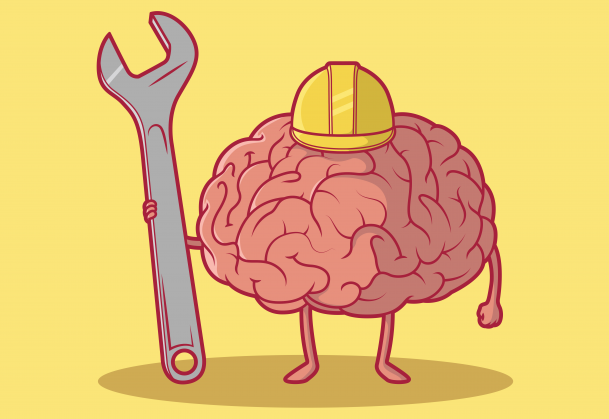Part Two of a Two-Part Series
By Nathan Pienkowski
In Part I of this series, we discussed the fact that we humans have limits on what stimuli or information we can perceive and absorb. Those limits manifest in three areas: perception, attention, and cognition. First, we have limits on what we can perceive. Our brains do us a favor sub-consciously, shutting out stimuli that are not relevant to us. Second, we consciously devote our attention to things that matter most to us. Finally, comes cognition, our ability to retain and use information that we’ve perceived and to which we’ve given our attention. In this article, we’ll outline some ways Learning & Development (L&D) professionals can deal with human limits on cognition.
The first thing to understand is that human limits on cognition exist and they are biologically based. We can’t change them or “fix” them. If a learning program attempts to cram too much information into learners’ heads, then they will be overloaded and some significant percentage of the information just won’t be retained. The learners will prioritize for themselves what gets retained and what doesn’t or worse, they’ll just shut down altogether.
So, how can L&D pros work around these limits? Below, we’ll review a few helpful tips.
Tip 1: Don’t Overload Your Learners
Research has shown that most humans can only handle about 7 units of meaningful information at a time, plus or minus two. For example, if someone were to read to you a list of 20 random numbers, and then ask you to recite them back, you’d most likely remember somewhere between 5 and 9 of the most recent ones.
Now, it’s highly unlikely that any of your learning programs will consist of having your learners remember random numbers. However, the key point here is very important: When teaching new material, try to set a limit of about 7 new ideas at any one time. Any more than that, and you might outstrip your learners’ abilities to absorb the information.
Tip 2: Organize Information into Clusters
This tip flows from the last one. It’s a way to expand the amount of actual information that learners can retain, even within the “7 units” limitation. To illustrate, let’s go back to the example with the 20 random numbers. Now, suppose someone were to read a list of 20 different years to you (e.g. 1865, 1976, 2014, 1534, etc.). Once again, you’d likely recall 5 to 9 of them. However, within those 5 to 9 years would be somewhere between 20 and 36 digits. By “chunking” the information into larger clusters of meaning (i.e., 4 digits get chunked into one year), we are able to increase the total amount of information a person can retain without violating any “laws” of human cognition.
L&D professionals can incorporate this technique into their programs in a wide range of ways. For example, acronyms can be used as memory aids. Remember how ROY G BIV taught us all about the colors of the rainbow?
Breaking explainer videos, presentations, or lectures into thematically linked units or sections is another way to use this technique. The key point is this: Organize related bits of information into clusters so that learners will have an easier time fitting it into their minds and retaining it.
Tip 3: Make Learners Think About It
Assuming you’ve organized information into clusters, it pays to incorporate methods for “cementing” the information into learners’ minds at the end of each cluster. One time-honored method of doing this is the quiz. After a unit is done, learners are required to answer a few questions about the material they’ve just completed. Quizzes are better than nothing, but they’re not ideal. Mostly, they just push learners to recall information, and do very little to make them engage with it.
For maximum impact, we want learners to engage with the material and truly process new concepts. Instead of quizzes, L&D professionals might ask learners something like: “Think of a time when you’ve seen Concept X in the real world. Explain what happened and how it was resolved.” Exercises like that go beyond simple recall and provide opportunities for learners to engage with the material in more meaningful ways.
Tip 4: Spread Learning Out Over Time
Learners need time to engage with, process, and absorb new information or concepts. It’s a mistake to pack too much information into one session or even one day. The key point here is to design learning programs that take place over a time period that’s appropriate to the volume of new material.
Tip 5: Use Repetition
Using repetition may sound like an “old school” learning technique that fell out of favor long ago. However, we must never forget the “wisdom of the ancients.” In certain cases, repetition works very well.
In particular, repetition is key when it comes to mastering a new skill. “Practice makes perfect” is a truism because it’s…true. The key is to deploy repetition when it’s appropriate. Even then, don’t overdo it. Too much repetition can turn any learning program into a mind-numbing experience.
The idea of using repetition goes beyond the workshop, e-course, or whatever. Performance support efforts are, after all, a form of repetition to help cement new skills and encourage their continued application in the field.
Tip 6: Associate New Concepts with Familiar Things
When teaching new concepts—particularly abstract ones—it is wise to help learners associate the new concepts with things that are already well-known and familiar to them. Any time a learner can “fit” a new concept into a pre-existing mental framework, they will be much more likely to understand it. For L&D professionals, it’s best to start with the familiar concept first, and then associate the new one with it.
There are a number of techniques that learning programs can use to put this tip into action. Some examples are visualization techniques and analogies.
Tip 7: Limit Visual Stimuli to Those that Relate to Your Goal
This tip takes a little bit of explaining. In a way, it relates to Tip #2 (Organize information into clusters). In particular, it’s relevant for learning programs that use visual aids, such as presentations, explainer videos, and so on.
Often, we want to teach concepts to learners in a sequence (i.e, First A, then B, then C, and so on). Before moving on to B, we must first ensure that the learners fully grasp A, because B is likely dependent on A.
To help learners understand A, we might use a visual aid, diagram, etc. That visual element may be on a slide in a presentation, a frame in a video, or something similar.
It’s important that everything in the visual aid act in service to explaining the concept. In other words, don’t cram too much stuff into a given visual aid. Everything in the visual should work to communicate and reinforce a key point or concept. If you design a visual aid to do more than that, then you run the risk of overloading the learner, and you reduce the chance they’ll grasp the key point.
Overloaded visual aids force the learner to make decisions—either consciously or sub-consciously—about what they will see and retain. In most cases, that’s ceding far too much control to the learner. Good instructional designers will retain that control, and design aids that make it easy (automatic) for the learner to focus precisely on the key message, point, or concept at hand.
All of this may sound a little abstract, but the point is this: Don’t ask too much of any single visual aid. Focus it on one key point or concept, then move on to the next.
Conclusion
So, we all know that humans have cognitive limits. As L&D pros, we need to find ways to work around those limits and, in some cases, even use them to our advantage. Obviously, there’s no way a single article can provide a full exposition of human cognitive limits and the techniques for addressing them. So, please feel free to share your thoughts, ideas, and techniques in the comments.